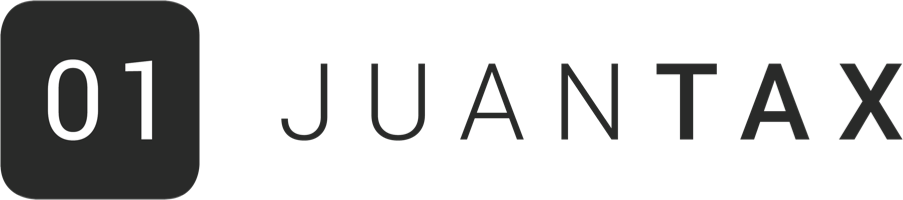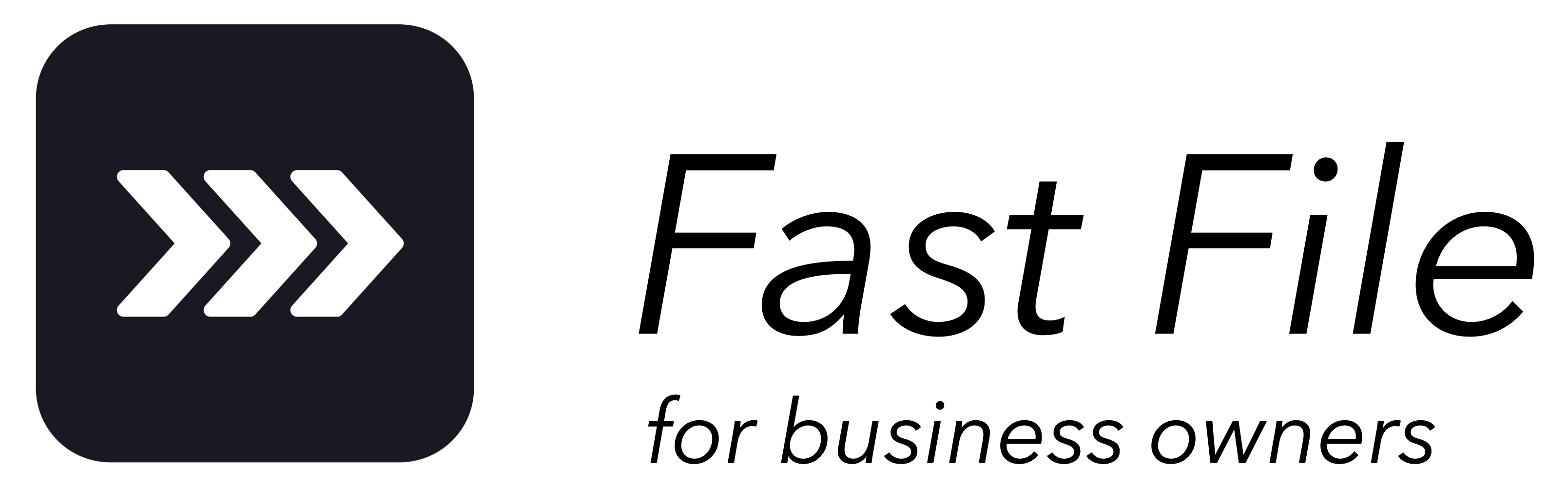Having a roof over your head and a place to sleep at night is one of life’s basic necessities. To make sure everybody has somewhere to call home, the government started the Home Development Mutual Fund, AKA the Pag-IBIG fund back in the 1970s.
Today, you can use Pag-IBIG fund loans to pay for just about anything, which can be a pretty huge help in case an emergency or some major, unexpected expense comes up.
This is the last of three articles showing you how responsible solopreneurs like yourself can take care of paying for your own contributions to the necessary government offices, and provide for your future in the process. We’ll round up the series by showing you how you can remit contributions to Pag-IBIG on your own without an employer to do it for you.
How do I register for voluntary contributions?
If you’re just starting out—as in, being a freelancer or online seller is your first job, ever—you can either register at a Pag-IBIG branch, or do it yourself online.
If you go to a Pag-IBIG branch, the first thing you do is to head for a kiosk, where someone in charge of first-time registrants is going to help you out.
If you register online (which is a lot simpler), follow these steps:
- Go to the Pag-IBIG Fund website, hover your mouse over the E-Services tab on the menu, and click on the Membership Registration link. (You can take a shortcut and go to this page, instead.)
- Click the Continue button.
- Type in your complete name and birth date. Type in the CAPTCHA code and click the Proceed button.
- Fill out the required fields in the online registration form. Click the Next button to proceed to the succeeding section.
- When you’ve completed the Pag-IBIG membership online form, click the Submit Registration button. The Successful Registration page will appear, and you’ll also receive a text confirmation.
- Click the Print MDF (Member’s Data Form)button to print or save your enrollment form.
Make sure you keep the Registration Tracking Number (RTN) that the Pag-IBIG Fund will text you. You’ll also find your RTN in your MDF.
Now if you used to work for a company before becoming a solopreneur, you’re going to need the following:
- Two (2) valid IDs
- Latest income tax return (ITR) with last year’s CPA-certified financial statement
- Employee Statement of Accumulated Value (ESAV)
- Business Permit or Mayor’s Permit
- DTI or SEC registration under your name
The ESAV contains all your contributions that your previous bosses sent to Pag-IBIG for you while you were still working for them. You can get your ESAV from the Pag-IBIG branch where the last company you worked for used to send your contributions.
Once you have your ID’s and other documents, follow these steps to change your Pag-IBIG Membership Information to say that you are now a solopreneur or self-employed:
- Download and fill out the Pag-IBIG Member’s Data Form.
- Under Membership Category, mark Self-Employed.
- Submit your filled out MDF together with your documents to the nearest Pag-IBIG branch.
- Get a Payment Order Form and proceed to the Cash Division to pay your Pag-IBIG contribution.
How do I know how much to pay?
As a solopreneur, your minimum monthly contribution to Pag-IBIG is ₱200. You can actually increase your monthly contributions to get the most out of your Pag-IBIG benefits. To do this, all you have to do is to say how much more you want to pay the next time you to a Pag-IBIG branch or an accredited collection partner to pay.
Speaking of getting the most out of Pag-IBIG, there’s a Pag-IBIG Loyalty Card that makes it easier for you to take out loans and get discounts and other perks when you go shopping. It’ll cost you ₱125 to get this card, making it one of the cheapest government ID’s you can get. You can find details for getting a Loyalty Card, here.
Where do I pay my contributions?
Apart from Pag-IBIG branches you can go to any of these accredited collection partners to pay:
- SM Business Service Centers
- SM Hypermarket
- Savemore
- Bayad Center and its authorized partners
- LANDBANK
- Metrobank
- ECPay through 7-Eleven and merchant stores
- M Lhuillier
- CashPinas Moneygment App (Credit to Account, DragonPay, ECPay, PayPal and 7-Eleven stores)
Can I pay for my Pag-IBIG contributions online?
Yes, you can, and to use the Pag-IBIG Online Payment Facility, you’ll have to create and log in to your Virtual Pag-IBIG account. Once you’ve done that, just follow these steps:
- Click the Pay Online button and select what you want to pay for:
- Regular Savings (mandatory contributions)
- MP2 Savings (voluntary contributions)
- Housing Loan
- Multi-Purpose Loan
- Calamity Loan
- Under Membership Category, choose Local or Overseas from the drop-down menu. Type in your Pag-IBIG MID number and your name.
- Input the membership savings amount and the period covered duration. You will also be asked to type in your MP2 Savings Account number if you’re going to pay for MP2 contributions.
- For payment options, you can pay with your PayMaya e-wallet or your Visa, Mastercard, or JCB credit card.
- Check the box for choosing how you want to receive your payment confirmation (via SMS or email), enter the verification code, and check the terms and conditions box to proceed.
When is the deadline for Pag-IBIG payments?
You can choose to pay for your Pag-IBIG contributions every month or every quarter. The deadline for monthly payments is on the 10th day of the month after the month you want to pay for. For example, if you’re paying for July, the deadline for your July payment is August 10.
If you want to pay every quarter, the deadline is on or before the 10th day of the first month of the quarter after the quarter you want to pay for. For example, if you’re paying for the third quarter of the year (July to September), the deadline is October 10.
How long do I have to keep paying Pag-IBIG contributions?
Stopping your payments to Pag-IBIG means claiming or withdrawing all the contributions you’ve made, and you can do this if any of these things happen:
- Your member matures after 20 years, or you’ve made 240 monthly contributions
- You’ve reached the optional retirement age of 60, or mandatory retirement age of 65
- You’ve stopped working for health reasons
- You’re leaving the country for good
- Permanent and total disability or insanity
- You’ve passed away, in which case your legal heirs will receive your Total Accumulated Value or TAV plus an additional death benefit
- You or an immediate family member becomes critically ill, which will have to be certified by a licensed physician
Do you need help with paying for your Pag-IBIG contributions? Ask an accountant from one of our Partner Firms, today.