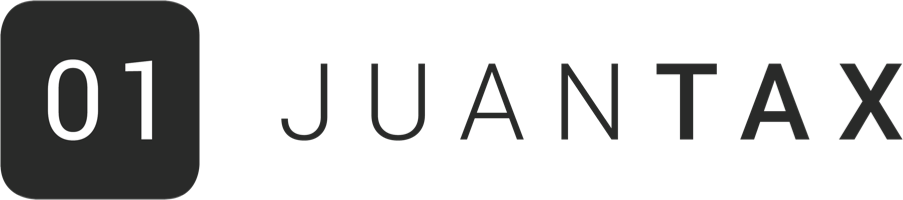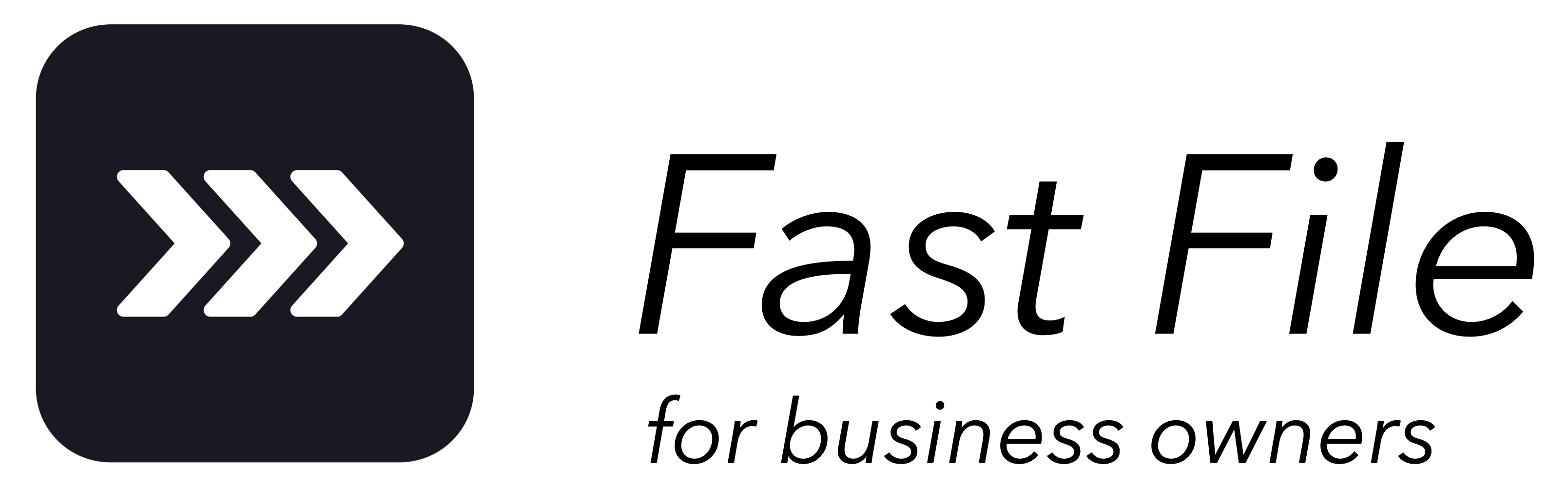Being a freelancer or a solopreneur means not having an employer to pay for your contributions to the Social Security System or SSS, the Home Development Mutual Fund or Pag-IBIG, and the Philippine Health Insurance Corporation or PhilHealth.
If you used to work for a company which paid for these out of your salary, it’s a good idea to continue these payments; if you started out as a freelancer or online seller, it’s a good idea to start.
That’s because you never know when a loan from any of these government organisations is going to come in handy, especially when unexpected economic conditions like a pandemic could affect the income from your business.
Besides, even if you never take out an SSS, Pag-IBIG or PhilHealth loan, you’ll have the peace of mind that comes with knowing you’ll be able to claim benefits from them when you reach retirement age.
This first of three articles focuses on how you can register and pay for SSS on your own.
How do I register for voluntary contributions?
If it’s your first time to pay for your SSS, fill out an E-1 form to get your SSS number. You can get a copy of that, here.
If you used to work for a company or any other employer that used to pay for your SS contributions for you, follow these steps:
- Download and fill out two copies of the Member’s Data Change Request form (SSS Form E-4). You can get a copy of that, here.
- Choose Change of Membership Type to Self-Employed. Under that field, indicate the nature of your profession, the year it started, and your monthly income.
- Submit the filled-out forms along with a photocopy of your Unified Multi-Purpose ID (UMID) card. Present your original UMID card as well. If you don’t have a UMID card yet, you can find the application form, here.
How do I know how much to pay?
For self-employed members, such as freelancers or online sellers, your SSS contribution rate is 11% of your monthly salary credit, which is based on the monthly income you declared when you filled in your form E-1 or E-4.
Take note: The SSS changes the contribution amount every so often, so make sure you’re paying the correct or latest amount. You can find the amounts for 2021, here (look for Voluntary Contributions), but it’s a good idea to check the SSS website or keep an eye on the news for announcements.
Where do I pay my contributions?
The surest way is to pay your contribution either at an SSS branch or any of its Real-Time Posting of Contributions or RTPC-compliant collecting partners in the Philippines or abroad. However, you’ll only be able to pay at a branch with a tellering system that accepts payments, and not all SSS branches have a tellering system (just 94 branches have it out of 279).
An alternative would be to go to an SSS-accredited payment channel, which can either be a bank or non-bank.
The banks where you can pay your SSS contributions include:
- Asia United Bank (AUB)
- Bank of Commerce
- Bank One Savings Bank
- BPI (for account holders only)
- First Isabela Cooperative Bank
- Partner Rural Bank
- Philippine Business Bank
- PNB Savings Bank (for individually paying members only)
- Rural Bank of Lanuza
- United Coconut Planters Bank
- Security Bank (for account holders only)
- Union Bank of the Philippines
- Wealth Development Bank, Inc.
Some banks offer auto-debit payments for SSS contributions for deposits:
- BPI
- Country Builders Bank
- First Consolidated Bank
- Metrobank
- PNB
- PSBank
Non-banks where you can pay for your SSS include:
- Bayad Center and its authorized tie-ups
- ECPay (except for 7-Eleven branches)
- SM Bills Payment counters at The SM Store, SM Supermarket, SM Hypermarket, and Savemore branches
Whether you choose a bank or non-bank for paying your contributions, you’re going need a Payment Reference Number or PRN, which you can get on My.SSS, and which makes sure that your payments are received by the SSS and credited to your account in real-time.
You can get your PRN in three easy steps:
- Log in to the SSS portal and click Payment Reference Number.
- Select ‘Generate PRN’ and then choose Voluntary under Membership Type.
- Set the applicable period and contribution amount.
Download and print your PRN along with your Statement of Account so you can show it to the bank or non-bank payment channel. If you can’t print these, a screenshot of your PRN on your phone will do just as well.
Note that some payment channels will ask you to fill out three copies of the Contributions Payment Return (Form RS-5), so you’ll be able to write your PRN there. They’ll most likely have forms for you to fill out when you’re there, but you can print and fill them in before you go there to save time. You can find a form RS-5, here.
Can I pay for my SSS contributions online?
Yes, you can, and there are many different ways of paying online, but whichever way you choose, you’re also going to need a PRN. Be sure to get a PRN before you log into your online payment channel of choice. Only when you have your PRN will you be able to pay for your contributions online.
The different ways for paying for your SSS online include:
- The SSS mobile app. You can use the app to generate a PRN and pay for your contributions; however, the app uses other online payment channels, namely PayMaya, credit or debit cards, and BPI.
If you’re going to use BPI from within the SSS mobile app, follow these steps:
- Log in to the app with your user ID and password.
- Generate your PRN by selecting your membership type, applicable period, and the amount of your monthly contribution.
- Select “Pay” beside it and then choose “BPI” as your payment method of choice.
- Enter your BPI login details.
- Choose the BPI account you want to use to pay.
- Enter the One-Time PIN (OTP) sent to the mobile number you registered with BPI.
- Wait for a pop-up message telling you that the payment has been processed successfully.
- Wait for a text message from the SSS telling you that your contributed has been posted or credited to your account.
Take note: BPI charges a convenience fee of ₱15 to complete this transaction. It takes up to 24 hours for payments via BPI to be posted (even if SSS saying posting is “instant”), with some members saying it takes up to a month.
- BancNet Online. If you have an ATM card from any of these BancNet member banks, you can use your BancNet Online account to pay for your voluntary SSS contributions:
- Asia United Bank
- BPI Direct BanKo
- CTBC Bank
- Citystate Savings Bank
- DBP
- Enterprise Bank
- Entrepreneur Bank
- Equicom Savings Bank
- Luzon Development Bank
- MASS SPECC
- Malayan Bank
- Overseas Filipino Bank
- PBCom
- Philippine Business Bank
- Philippine Veterans Bank
- Philtrust Bank
- Sterling Bank of Asia
- Sun Savings Bank
- Wealth Bank
If you’re going to use any of these banks online, follow these steps:
- Click on Payments, then choose SSS under Biller/Institution.
- Under Account/Subscriber Number, type in your SSS number and the month and year you’re paying for (for example, December 2020, will be xxxxxxxxxx122020).
- Type in your ATM card number, member number, account type, and the amount to be paid.
- Type in your PIN on the onscreen keypad.
- Click Submit and make sure all the details are correct.
- To complete the transaction, click OK.
3. UnionBank Online. Whether you’re using this on your laptop or the mobile app, follow these steps:
- Log in to UnionBank online.
- Click on Pay Bills, Select Biller, and look for SSS under the list of billers.
- Enter your PRN and the amount due.
- Review your payment details before clicking Pay.
4. Security Bank Online. Whether you’re using this on your laptop or the mobile app, follow these steps:
- Log in to the mobile app or online website and select Bills.
- Look for SSS Contributions under Billers.
- Under Account, type in your PRN, and then type in the amount.
- Click or tap Confirm Payment.
5. Coins.ph. If you’re using this app, just open it up on your phone and follow these steps:
- Tap Pay Bills.
- Scroll down and look for SSS under the list of billers.
- Type in the amount and fill in the details.
- Choose your PHP or BTC Wallet, and then slide to pay.
Take note: Coins.ph only accepts SSS payments from self-employed, voluntary, non-working spouse, and OFW members.
6. GCash. If you’re using this app, just open it up on your phone and follow these steps:
- Tap Pay Bills > Government > SSS PRN.
- Select PRN as Account Type, and then type in your PRN and amount.
- Type in your email address to receive the payment confirmation.
- Tap Next and make sure everything is correct.
- Tap the Confirm button to proceed.
7. Other online payment options. Check out how else you can pay for your SSS contributions online:
- Bayad Center Online
- PayMaya (you can also use it to pay outside of the SSS mobile app)
- Moneygment
When is the deadline for SSS payments?
Make sure you always pay for your SSS on time, because SSS does not accept retroactive or back payments. That means a missed payment is gone forever, and there’s no making up for it, so your savings in your SSS account will be less.
You can find the due date for your contributions in the Statement of Account that comes with your PRN. If you the deadline falls on a weekend or a holiday, you can pay on the next working day.
Freelancers or solopreneurs may also choose to pay monthly or quarterly, so you can plan your payments out in advance according to your budget.
Take note: The SSS also changes the deadlines for contribution payments every so often. One way to keep up to date with the changes is to follow the SSS Facebook page and adjust your settings to make sure you see their posts first in your news feed.
Here are the deadlines for voluntary, self-employed SSS members, which are based on the last digit of their SSS number:
- 1 or 2: 10th day of the month following the applicable month or quarter
- 3 or 4: 15th day of the month following the applicable month or quarter
- 5 or 6: 20th day of the month following the applicable month or quarter
- 7 or 8: 25th day of the month following the applicable month or quarter
- 9 or 0: Last day of the month following the applicable month or quarter
For example, if your SSS number ends in 1, your July payment is due on August 10. If you’re paying for the third quarter of the year (July to September), your deadline is October 10.
How long do I have to keep paying SSS contributions?
SSS payment contributions end when you file for your final benefit claim, which is either for a total disability or for retirement.
When you reach 60 years old (and if you’re unemployed), you can apply for optional retirement, but when you reach 65 years old, you can apply for technical retirement whether you’re working or not.
As a voluntary SSS member, you can choose to continue paying contributions until you reach the age of 65 to increase your retirement benefits, if you have at least 120 posted monthly contributions.
But if you’re a voluntary member who has reached 65 years or older and you have less than 120 monthly contributions, you can keep on paying your contributions until you reach the minimum requirement to qualify for a monthly retirement pension.
Do you need help with paying for your SSS contributions? Ask an accountant from one of our Partner Firms, today.
References:
https://www.moneymax.ph/government-services/articles/voluntary-contribution
https://filipiknow.net/how-to-pay-sss-contribution/